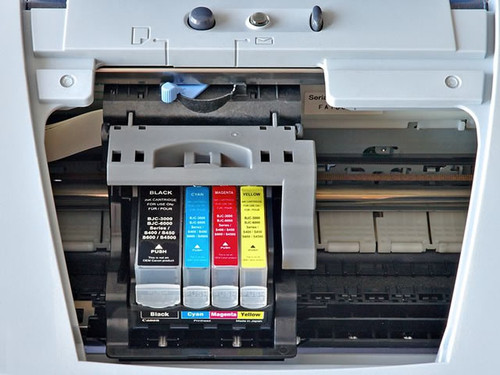How to extend the life of Printhead on an Inkjet Printer?
Posted by Jackson Perry on 25th Aug 2018
If you own an inkjet printer, you know that printhead constitutes to be its most essential part. If it gets damaged or malfunctions in any way, the printing quality can be severely damaged. You may end up with faded prints or ones with missing dots. So, it is crucial to maintain its functioning and ensure that the nozzles emit ink properly.
Effective Tips and Suggestions for improving the life of Printhead
Currently, the two printhead technologies available in the market include Piezo and Thermal. The former one is used in Epson printers and you can find the Thermal printheads in HP, Brother and Canon printer series. In Piezo printheads, piezoelectric elements are built in the nozzles. When electrical charge is applied to them, they release precise amount of ink giving fine printing results. On the other hand, Thermal printheads use heat and the ink is sprayed out of the nozzles and on to the paper like an explosion.
Now, the Piezo-electric printhead usually last for the entire lifetime of the machine, if there is no fatal damage to the printer part. But, even if you own a thermal printhead, it doesn’t mean you are saddled with a Pandora’s box. With proper care and maintenance, you can prolong the life of the printhead.
1. Quality over Anything Else
The very first thing that you should do to maintain the quality of printhead is to use premium printing supplies. Do not go for cheap ink that has abrasive particles in it. Such ink can damage the printhead in the long run and cause abrasions which will remove the protective layer of printhead too early. Always buy ink cartridges from a reliable printer parts store so that you are not worried about bad quality prints and possible damage to the printer parts. Even using non-certified, inferior printheads in your printer can cause the equipment to malfunction.
2. Avoid Empty Cartridges at all Costs
When there is no sufficient ink in the printer, the nozzles can go out of action. Without ink to counteract the heat generated in the nozzles of a thermal printhead, the hot temperature can cause permanent damage to the printhead and you may be left with no alternative but to buy a new one. Even if you are using a Piezo printhead on an empty cartridge, it can ruin the tight vacuum seal forcing you to shop for a new printhead. So, whenever the ink cartridges are nearing to their end, order quality ink cartridges online.
3. Make Proper Use of the Printer
If you are not going to use the printer for a month or two, it is best to hit the switch off button. Most modern printers can conduct “shut down” process of capping the ink cartridges and placing the printhead in parked position so that the ink doesn’t leave the cartridges and clog the nozzles. Never pull the plug after a recent use because there may be some leftover ink in the printhead that will remain clogged for a very long time. Another important thing that can damage the printhead is dirt. When the printer is not in use, simply cover it and check that dirt, dust and debris do not scratch the printhead.
Clean the Printhead: Say No to Clogged Nozzles
Ink clogging and other type of printhead damage can be avoided with thorough cleaning of the printer part. You can run self-cleaning program with the help of the printer’s built-in features. The program uses fresh ink to remove dried ink clogged in the nozzles. It is essential to undertake two or three self-cleaning cycles and wait for a couple of hours before you decide to manually clean it. If you keep running self-cleaning programs back to back, the ink cartridges will be exhausted leaving you with more dried ink later. If you are not satisfied with the result, manually clean the printhead with distilled water. Few experts may even suggest you to use Isopropyl alcohol or Windex. But, if you are worried about using them, stick to distilled water, sponges and paper towels.
Taking care of printhead is essential to enjoy better printing results for a very long time. Keep it in good shape by protecting it from any unnecessary damage as well as using high-quality printing supplies. Remember a little bit of care goes a long way.
Whether you need a printhead cleaning kit or a new printhead for your printer, trust Extra Parts, Inc. We offer the best-in-class Printhead for Epson Stylus Pro 7600 and 9600 series of printers, Zebra G41400M Thermal Printhead and many more. Get in touch with us to buy high quality printer parts.